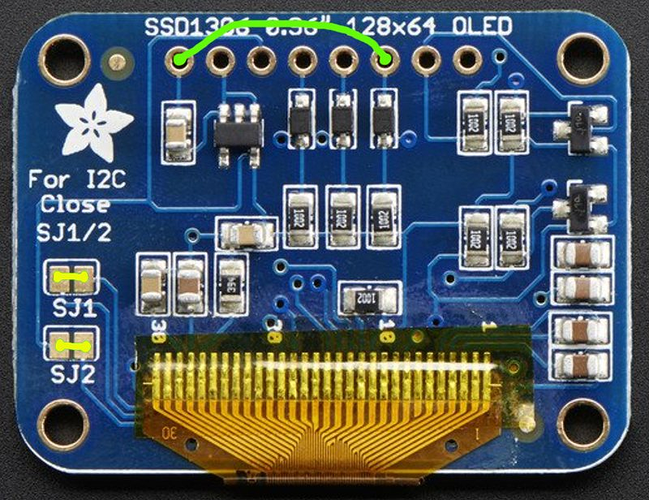Hi Enrico, what exactly do you mean as test procedure?
Here is a little good news  It seems OLED feature has been planned for 3.5.0-rc1 milestone.
It seems OLED feature has been planned for 3.5.0-rc1 milestone.
Hello Lance, wouldn’t you mind to publish your OLED holder .stl file on thingiverse.com? Thank you very much for your contribution!
It seems today it has been merged into master branch. So waiting it to be included in 3.5.0-rc1
+1
Already have some boards and waiting to use them.
@dipspb, @Alexey_Kozin, thanks very much for the code contribution!
I’ve created a wiki page here: http://ardupilot.org/copter/docs/common-display-onboard.html
All feedback welcome!
@rmackay9 , thank you very much for you assistance and support!
It seems we can make adafruid OLED module (https://www.adafruit.com/product/326) work with this driver.
It is needed to close SJ1/SJ2 jumpers and connect DC/SA0 pin to GND pin as it shown here:
Would you be so kind to check it once more? In case of success we can add this to wiki page.
Dmitry,
I guess adding that jumper wire makes it use the I2C address of 0x3C? So the screen does come on but it’s almost always displaying just a lot of dots. My guess is that some messages aren’t getting through, perhaps during the initial config… but that’s a guess. Just once the screen did display correctly… it seemed like that was the first time after I added the jumper but of course, that doesn’t make sense.
We successfully tested the aliexpress screen on the pixracer though by the way. there was no reason to think it wouldn’t work of course.
Hello Randy,
Thank you for one more attempt with adafruit module. Yes, connection of SA0 pin to GND makes it use the address of 0x3C. Closing of both SJ1/SJ2 is needed to select i2c mode. I’m going to order module from adafruit to resolve the issue.
Regards,
Dmitry
Thanks so much to everyone for making this happen!! Works great for me with 3.5rc1.
$3 and painless: this will be the #1 must-have on your Pixhawk! (cost me exactly $3 incl shipping on eBay) #WOOB
Only a few minor issues you are probably already aware of… e.g. the sats:70 in the photo. (After displaying a value of 10, then dropping to 7)
Has this code been merged into the plane firmware yet?
@devere, ok, I’ve added that the display issue to the to-fix list.
@Noircogi, it was implemented for copter, plane, rover and even antenna tracker all at the same time as copter but I don’t think plane and rover have done a release since then. certainly it’ll be in their next release.
do we need a breakout board for PixRacer to connect the display, or can I just parallel the connections from the PixRacer to the +,- and i2c lines to connect? Works OK on Bench but not sure about those breakout boards being anything other than a group of sockets connected in parallel to the i2c bus.
Joe
Hi
I have tried the DIY Oled on pixhawk 2.1 and IT doesn’t work but it works fine on pixhawk.
Hi, probably you need to connect it to another I2C bus on PH2.1. There isn’t implemented yet a bus number parameter for display.