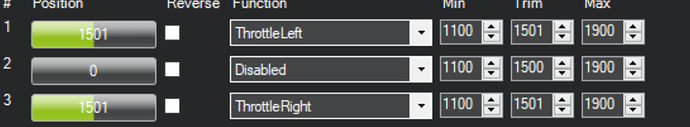Hi everyone,
I’m currently working with a two thrusters boat using basic esc from Bluerobotics. I use a Pixhawk Cube Orange connected via USB to my computer, with a Rover 4.4.0 firmware installed, and work with Mission Planner.
When I connect the signal cables to the autopilot, they don’t initialize (they don’t make the last two beeps meaning they receive pwm input). I tried to connect to QGroundControl with other firmwares (this one doesn’t seem to be recognised) and the ESCs initialize correctly, and I can make the motors work.
Does anyone have an idea about what the problem could come from and how I could solve it ?
Thank you !
Hi @margueww,
The ESCs not initialising is probably because the PWM values being output from the autopilot are out of range compared to what the ESCs want. The ESC probably accepts a full range of between 1000 and 2000 but want the starting PWM to be near 1500.
Normally when posting its best to include a log file if possible… without that it’s a bit of a guess but if the servos are connected to MAIN OUT 1 and 3 then check the SERVO1_TRIM and SERVO3_TRIM are near 1500.
Hi,
Thank you for your answer.
I checked that the SERVO_TRIM was set to 1500, I changed it to 1501 just to see if it changed anything, but it didn’t. The SERVO_MIN and SERVO_MAX values are set to 1100 and 1900.
Just to check that I’m doing things right, here is the detailed process I did :
- flashing ardurover and change FRAME_CLASS to boat
- set the servo outputs to throttleLeft and throttleRight
- check trims
After many trials, nothing changes, the ESCs keep sounding as they are powered, but don’t initialize.
I also tried to change the SERVO_DSHOT_ESC parameter to BLHeli_S as it seems to e the firmware ran by basic esc from bluerobotics. I tried to enable SERVO_BLH_TEST for Motor1 and get “ESC test FAILED” as output.
Another thing that I noticed is that sometimes I get the initializing sounds while unplugging the ESC but never when plugged.
Hi again,
After recalibrating the compass and the accelerometers several times, the problem seems to be solved !
Hi @margueww,
Great that the problem seems solved. If you still have logs from when the problem was happening and now we can compare them to see what has changed.
I’m sure it’s slightly frustrating to have the problem solved but not know why but for what it’s worth, as far as I know there are no mysteries or bugs in AP that would explain this so there certainly is a reason.
I can’t find the logs but as I remember, the only messages that changed after the ESCs started working were prearm messages about radio failsafe and calibration not done. I didn’t get any error message mentionning directly the motors and that’s why I struggled to solve the problem.
Hi @margueww,
OK, the Blue Robotics Basic ESCs just use regular PWM I think so if DShot was enabled that could have been the problem.
Hi @margueww , i have exactly the same problem. I use Mission Planner and the Pixhawk Cube Orange without any problems. However, after switching to the Pixhawk Cube Orange Plus, even though I kept the same configuration and only changed the flight controller, the motors are not functioning properly. After configuring and calibrating everything (accel calibration, compass, and radio calibration), the motors do not spin. I then tested the motors with an independent tester, and they work well. Moreover, when I check the servo outputs on channels 1 and 3, the ‘throttle 1’ and ‘throttle 3’ values remain fixed at 1500 and do not change when I move the joysticks. What is also strange is that when the Pixhawk starts up, the motors do not emit the last two beeps, as if they are not initialized. I am working on the new Pixhawk Cube Orange Plus with Rover 4.5.1, and I even tried version 4.4.0. I use the BlueRobotics ESCSC30-R3 ESCs for the T200 motors. Does anyone have an idea? I have checked the channel mixing and tried changing the ‘FRAME_CLASS’ from Rover to Boat. Do you have any other suggestions? Thank you
Hi,
Do you get any error or warning message ?
Found it !
The BRD_SAFETY_DEFLT must be set at 0 because we have no safety switch
The old BRD_SAFETYENABLE is no more available.
Thank you.