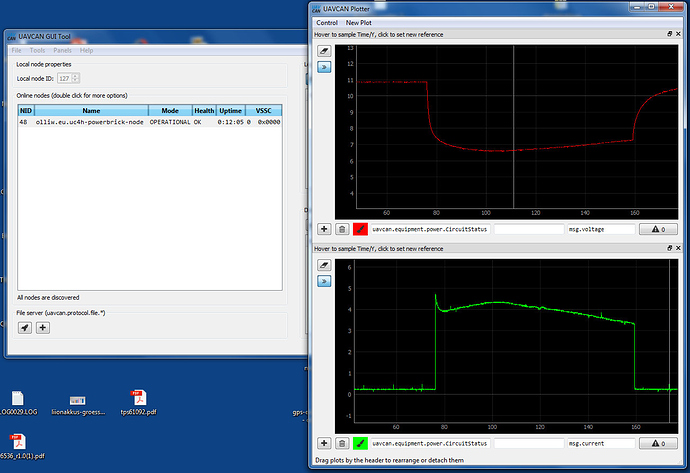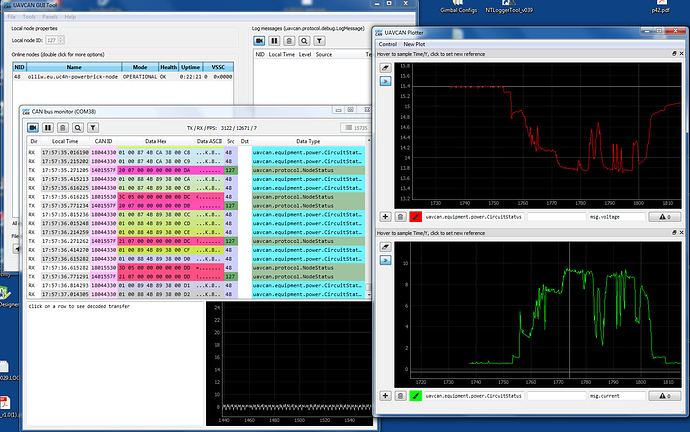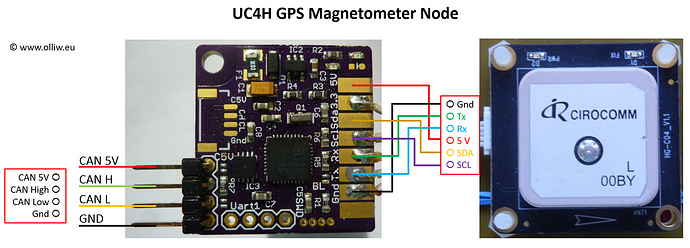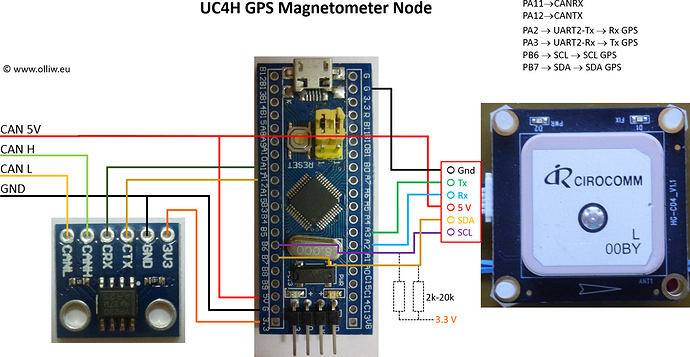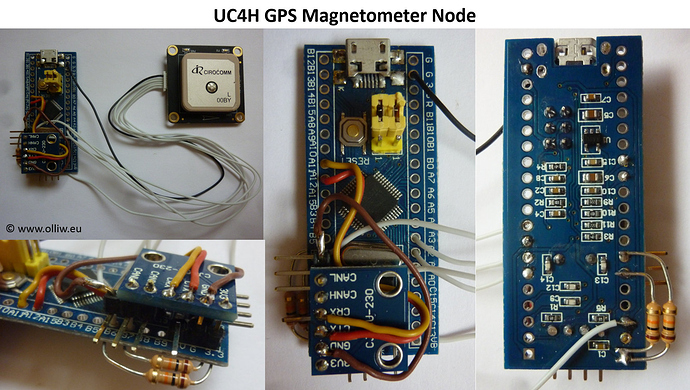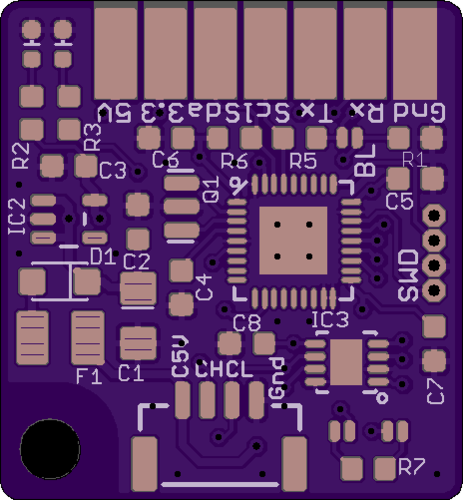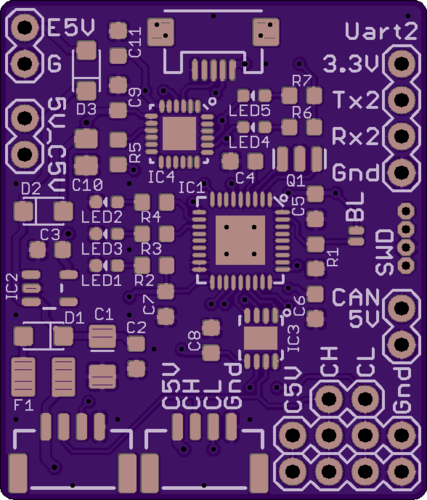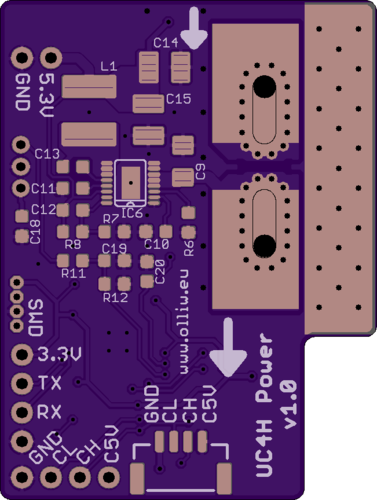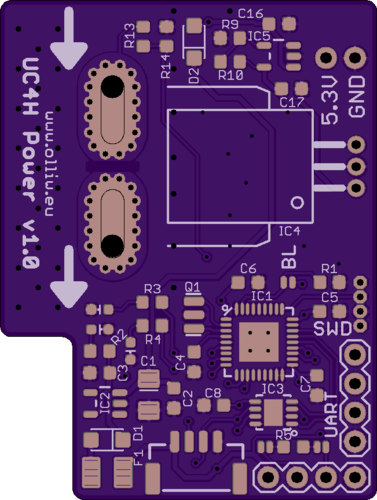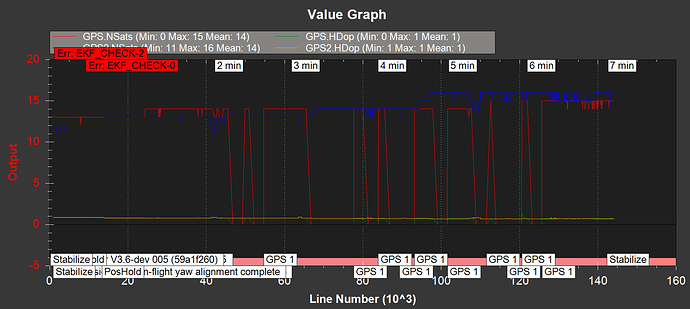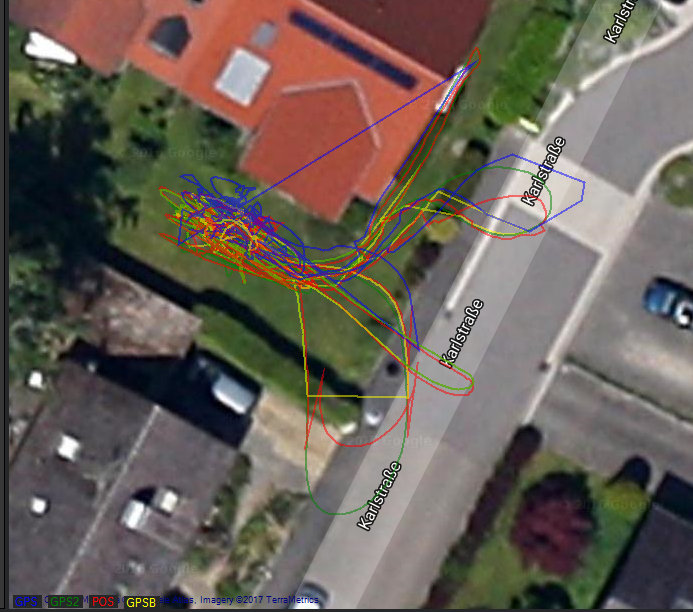THX a lot for skimming in.
as regards messages, it’s IMHO not clear which messages should be specific and which should be general and a standard - we had a related discussion before.
I see the effort to support the Gremsy gimbal, there would be now the STorM32, and I guess one also should throw Alexmos/Basecam into the game. My feeling is that at the end of the day there won’t be such a thing as a “uavcan gimbal” driver in ArduPilot, but drivers for each gimbal. Also, I think the answer depends much on the type of function, e.g., if it’s about messages to control the gimbal, or messages reported by the gimbal. I’d also like to see messages related to discovery and startup.
I guess what I try to say is, that this is not something which I can see would be settled easily and quickly. To be honest, in the bottom of my mind I’m assuming that it eventually will go as before, that I’ll do a betacopter. I know, not a very optimistic projection, but it’s not always possible to reconcile everyone’s opinions in one standard.
Anyway, I think that this discussion is somewhat off topic, i.e. would be better placed in a separate thread.

And in case I have not mentioned it recently, many thx again for all your efforts with UAVCAN! You may note, I have a lot of fun with it.