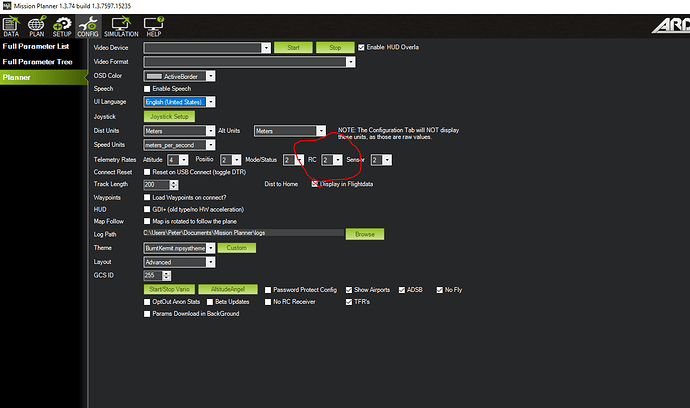Hi
I would like to graph the real time values of the main 4 input RC channels being sent to my flight controller in a similar way that you can view these parameters while reviewing a log. I am using a Cube Orange. As far as I can see can not do this in Mission Planner. It is posable to record and review a log but I would like to see the RC1-RC4 values graphed in real time. I see on the “Status tab” in mission planner you can see the current values for each channel under ch1in or ch2in ex. I have noticed that the refresh rate for these values in the Status tab are very slow and seems to only update at best a few time a second.
In order to graph the real time values for each channel I have written a python script to write the channel values to a text file using the “cs.ch1in” ex commands. I am running this script in Mission planner. I then read the text file with a second script and display the data in a graph.
My issue is that the “ch1in” or ch2in ex values updates very slowly and therefore misses fast changes in the RC input value. My output graph therefore only displays the value with a very low resolution. Is there a way to increase the update speed for these parameters.
I am connected to the flight controller with a USB cable set at a baud rate of 115200 and have set the parameter for SR0 to there maximum.