That is why I tried to install zerotier, because rpanion does not provide forwarding telemetry over the internet by itself. I hoped rpanion would just pick up the virtual zerotier interface, so I could configure telemetry forwarding over it. It would be great, if you could install rpanion and then try to install zerotier, to see if you run into the same issue. I will try to install zerotier on my mecanum rover tomorrow.
Ok, I see now. I will try and let you know.
I installed zerotier on my second rover and rpanion shows the tunnel adapter with its IP. After adding a telemetry forwarder to the zerotier address of my laptop, MissionPlanner connected without a problem. This was all done on the same network, just using the zerotier IPs. Next I will usb tether the rover to my mobile phone and test on two different networks.
great, that is promissing!
I am still struggling with installing rpanion. at the end of the process at 82% when setting up python cryptography it remain hanging, then ssh is lost. this the second time it happens at the same point. i will give it a try for the 3rd time then i don’t know.
…and the worst of all, that the sd card gets corrupted because of that broken install and I can not boot anymore, so every time I can start from scratch with a fresh image…
Sorry I forgot to post the link to Stephen’s thread:
And here is his link to an raspbian image with rpanion preinstalled:
Hi Sebastian,
I was blocked by a missing connector for the pixhawk-rpi. Now I hacked one, prepared the sd card with the given image, booted the pi, connected to the rpanion wifi network. but when I browse the http://10.0.2.100:3000, there is now answer. When I try to connect with mission planner, it asks for host ip, I give him 10.0.2.100, for the port 3000 and the connection fails.
Is there anyting else I have to prepare in raspberry after having installed the rpanion image?
when trying to connect I get the following msg:
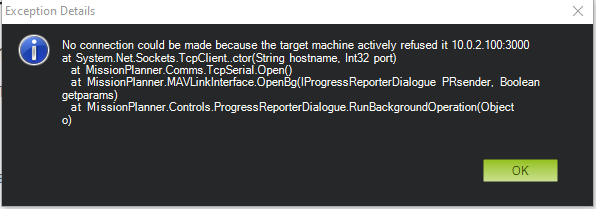
Is 10.0.2.100 the IP address of the RPi or the adress your computer got after connecting to the rpanion-wifi? You need to enter the RPis IP address.
I always connect the RPi(s) to my home network via ethernet cable for the first setup, so I do not loose connection if I change anything.
Connecting from MissionPlanner will not work that way. The webserver running on the RPi listens on port 3000 for connections, there is no telemetry coming through over this port. You need to get to the webinterface first, to configure the telemetry forwarding.
I was able to do it finally, but unfortuantely my planned set up seems not to be supported. I wanted to use a pi zero because of the low power consumption. but when I tried on the zero, the webserver on the 3000 port was never working, so I could not set up anything. Then I inserted the sd card into a pi 2 b, it was working on the ethernet, but it did not have wifi. Finally i tried on a 3b+. on this one I could set up everything, ethernet and wifi, MP connection was working too. I was happy and I put back the sd card into the zero, and it does not work at all. webserver is not working and the connection to MP is not working either.
I overlooked you were using an Raspberry Pi Zero. You are right the Zero W is using less power than a 3B+, but it also has much less computing power, being only single core with a relativly low clockspeed.
Can you ssh into the Zero W after it booted the rpanion image? Even on a RPi3B+ it takes a while till the rpanion server responds. The single core Zero W might be struggling to get everything up and running in time or at all.
when trying with the zero, the wifi network comes up pretty quickly, and connecting to it works smoothly as well. I can ssh to the pi, so there is a little chance that I can fix it if I know what.
I will write to the rpanion thread asking for a work around if any esixts for a zero.
Rpanion writes a log file in its home directory. Perhaps you can find a clue in there or post the log in the Rpanion thread, so Stephen can have a look at it.
If you run “top”, do you see any “node” process running?
I have few RPi Zero Ws here, I will try to run Rpanion on one of them later.
by the mean time I do some test with pi 3b+ with rpanion. With the rpicam, I was able to stream to VLC, the delay is more than 2s, so this is not really suitable for remote driving a rover. streaming to MP was not working. The cam is selected and stream is started. tried both gstreamer and MP strings. MP always re-launched. anything else to set up?
Which version of MissionPlanner are you using? I remember having problems with one version of MP, but upgrading to the latest beta helped.
Another option is to use Qgroundcontrol with the rtsp string.
1.3.68
checked for updates, but nothing is available
rtsp has very high latency. it would be impossible in manual.
Rtsp in Qgroundcontrol has a relativly low latency. MP 1.3.70 should be available.
I have installed Qgroundcontrol, but realized that would take a week to understand and correctly calibrate, setup everything so I gave up for now. Installed a buster image and gstreamer 1.0 on top of that, to verify the stream. it worked to a w10 pc. So I have installed MP 1.3.70 but it is still not working and gives different errors.
does gstreamer to MP work for you , or only rtsp?
Finally I could setup a gstreamer stream from rpi zero buster image to MP, that proves that MP gstreamer installation is ok (I had to remove and re-download gstreamer)
my successful pipe is
sending:
raspivid -t 999999 -w 1280 -h 720 -fps 10 -rot 270 -b 2000000 -o - | gst-launch-1.0 -e -vvv fdsrc ! h264parse ! rtph264pay pt=96 config-interval=5 ! udpsink host=192.168.1.103 port=5000
receiving:
gst-launch-1.0 udpsrc port=5000 ! application/x-rtp, payload=96 ! rtpjitterbuffer ! rtph264depay ! avdec_h264 ! fpsdisplaysink sync=false text-overlay=false
the one in rpanion server are not udp and raspivid is not in.
I use MP 1.3.70 build 1.3.7336.16828. The rover has a RPi 2 with a Raspicam2 connected.
I copy and paste the correct (not loacalhost) MP string from the Rpanion video streaming page into MPs “Set Gstreamer Source” dialogue and the video starts. There is no noticable latency.
Raspivid is not needed anymore, the raspicam is accessible as /dev/video0.