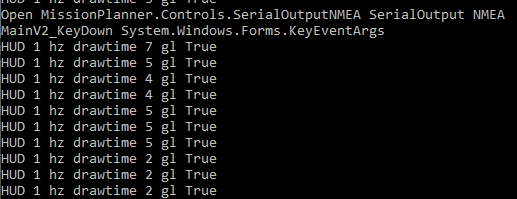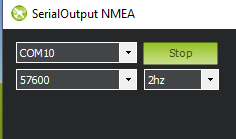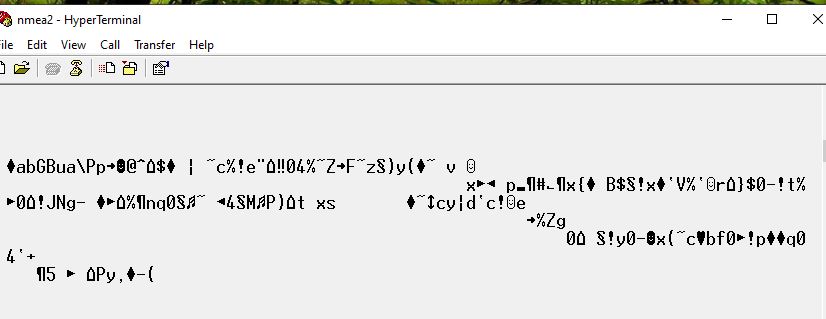Hello, I am using an indoor navigation system (marvelmind technology), the beacon sends NMEA messages to pixhawk through GPS pins. I want to read these NMEA messages from mission planner. any help
Hi, I have never tried but if you are using marvelmind feeding it to telemetry/serial port then I strongly beleive this technique will help https://ardupilot.org/copter/docs/common-serial-passthrough.html
thanks for replying.
Have you work with marvelmind?. what type of project u have done?. this is my email : mahmoud@graduate.utm.my if you share with me i will appreciate that because I have some issues need to solve in integration marvelmind with pixhawk.
I have not done anything with marvelmind but NMEA format and GPS messages. About your problem, I think you just need to play around with those settings for serial pass through. Another way to try is, if your are working with Serial/Uart interface, just keep your configuration with you autopilot and also connect the TX of marvelmind to RX of the Uart to USB board to “sniff” the signal.
sorry for the late response, I was working on it but that’s what I got
On the Ardupilot page, it said " You can send NMEA (GPS) output to the serial port. Press control-g and you will get a box asking for a comport and baud rate to output standard NMEA data at 2 Hz, to any serial port. One application would be to use com2com to emulate a serial port to use with third-party applications. "
what I did :
- disconnect the connection between the mission planner and telemetry
- click CTRL+G
- choose telemetry port
- BaudRate 57600
- 2 Hz
and I didn’t get any output on the console.