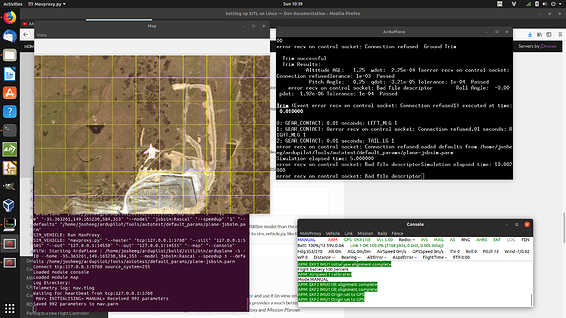poll anyone using ubuntu 18.1 and arduplane? just curious I am trying to.
Hello,
What do you mean by using ubuntu ? for developement or on a board like a NAVIO with ubuntu as OS ?
You mean 18.10 , yes. Works perfectly for use and development.
“In the same directory (your home directory) run these commands:”
What directory ardupilot or home?
http://ardupilot.org/dev/docs/setting-up-sitl-on-linux.html
home does always refer to your home dir like “cd ~”
it suggests to do the clone to ~/ardupilot , that’s just to be easy for beginners, should you with to clone it somewhere else, it will work too.
Ok so the tutorial says make not make install so if it is in ardupilot will ardupilot find the jsbsim? Or did I need to have install any things I’d have to get not in the docs to configure
This is what I got out when I tried running the jsbsim rascal. It shows a pink plane. The error messages on the black screen with white text. I did have all sorts of attempts with jsbsim official and ardupilot code make install the install part is not in the documentation. If the problem was with Rascal everyone would have it?
What commnad are you trying ? - did you specify “rascal” ?
I don’t see that anywhere when I do what I usually do…
sim_vehicle.py -f jsbsim:Rascal --console --map
I put in the rascal part.
to begin with, try:
sim_vehicle.py -v ArduPlane --console --map
Yes that loads it is slower in my virtual machine on my ubuntu 18.1 main system it runs also.
This looked interesting
Waiting for connection …
setup:314: bad header in setup - erasing
Loaded defaults from /home/josheeg/ardupilot/Tools/autotest/default_params/plane.parm
bind port 5762 for 2
Set parameter SIM_SPEEDUP to 1.000000
Creating model plane at speed 1.0
Home: -35.363261 149.165235 alt=584.000000m hdg=353.000000
Starting sketch ‘ArduPlane’
Starting SITL input
Using Irlock at port : 9005
bind port 5760 for 0
Serial port 0 on TCP port 5760
Waiting for connection …
setup:314: bad header in setup - erasing
Loaded defaults from /home/josheeg/ardupilot/Tools/autotest/default_params/plane.parm
bind port 5762 for 2
Serial port 2 on TCP port 5762
bind port 5763 for 3
Serial port 3 on TCP port 5763
Smoothing reset at 0.001
Loaded def
now it is not fallowing the waypoints it just stays there but maby its something i did
the 14 version of ubuntu in my virtual box does not see jsbsim
this may be when I put in the deb files that is probably the offical jsbsim release that my look at the ardupilot interface different causing a parsing error
version 18.10 of ubuntu has ctrl alt shift r for screen record and their is some screen key showing program to show hot keys pressed to make a video and a virthual box of jsbsim running … just a ideal way it could work…
I watched the 30min video on sitl and Linux
This is what I got…
Git needs to be installed first I did but it would be good in the written documentation and I don’t think you can just download and unzip the files.
He installs some dependency s that I don’t see but may not be in the scripts.
That’s where Ubuntu 14 as a virtual machine and 18 as a VM could help me find some things.
It is hard to see his dependency info his was on diy drones and the documents on jsbsim there are gone.
Sudo make install jsbsim
I may have missed doing and if it gets that far how do I see if their is something I need to work on vs suggested?
The screen scrolls a bit.
Then he mentioned the path to jsbsim is a issue I may have had the official jsb some that parsed ardupilot differently or didn’t talk the same.
I had no problems with jsbsim or it’s paths, I have it all running fine on my laptop, workstation at work, and at workstation at home, had it running fine for years, surely >5 years, mostly on last release of Ubuntu.
that said, yes, using git, and doing git clone rather than zip download , make git submodule work , which is an essential part of the whole thing, omitting git is very likely to cause problems, or at least require much more work (manually getting submodules)
If you are stuck, I suggest to make a new thread with a topic that may attract attention from people that may know the answer.
Yes once I found git submodule worked better than zip I used that.
What warnings or messages I. The stages of getting this put in are ok and what ones should I stop and look into?
Good to hear someone got this to run. If I can step by step in a virtual machine I would like to share the steps. Was it with the Rascal?
The sitl Linux webpage updated and I got the Rascal to fly a mission.
I changed location.
I loaded the jsbsim aircraft and contents near Rascal folder moved files into engines in boeing314 and it doesn’t take off. But progress
they updated the JSBSim part in this tutorial Rascal in JSBSim runs now Other JSBSim models I tried do not take off. http://ardupilot.org/dev/docs/setting-up-sitl-on-linux.html