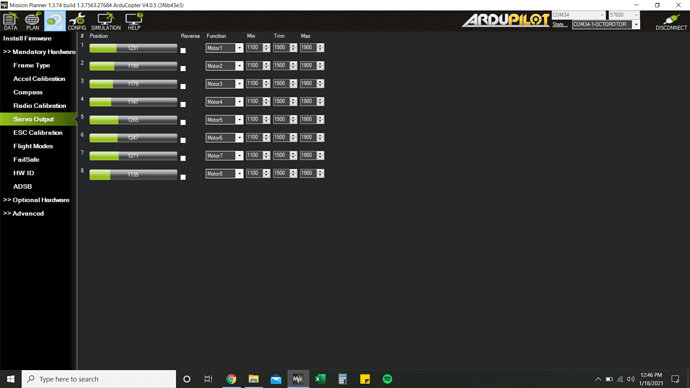Hello everyone,
I am currently working with a large octarotor frame with a all up weight of over 50 kgs. I am relatively new to octarotors and large frames, so I had a lot of difficulty in the tuning process.
Here are the details of the setup:
frame: Octarotor
motors: T-motor P80III 120kv (12S)
ESC: T-motor Alpha 80A FOC (FOC controls not used)
Props: 30" folding props
battery: 66000mah (12s)
pixhawk: Cube orange
weight without payload: 37 kg
For the tuning, I had not changed the advanced parameters in the beginning, but instead continued tuning with the default parameters.
On the first day of tuning, there were slow oscillations and the control was a nigtmare. After a bit of tuning, handling got better. Tried to switch to different modes and it performed adequately.
On the second day of tuning I continued the process, and it further improved. Pitch and roll was pretty good, yaw required more tuning.
Then I realized it would be better to change the advanced parameters and tune from there. So I made the necessary changes according the Advanced Tuning page.
But as soon as I went for the next flight, took off in loiter mode, there were extreme oscillations and crashed, almost 65 degrees of roll at one point. I had set the roll limit to 30 degrees but looks like that didn’t matter.
I have checked the logs but haven’t been able to identify what went wrong. There were compass variance errors during takeoff and landing, only breaching the threshold for brief instances. But other than that there were no vibration issues or anything noteworthy.
Also, one thing I would like to point out is the Octa was powered on for over an hour and a half in the hot sun from when I started. Arming and disarming only for each PID change, I’m not sure but could that have affected it in anyway?
Here is the log file: LOG
The parameters I changed before the last takeoff:
ATC_RAT_PIT_FLTD: 20 > 7.5
ATC_RAT_PIT_FLTT: 20 > 7.5
ATC_RAT_RLL_FLTD: 20 > 7.5
ATC_RAT_RLL_FLTT: 20 > 7.5
ATC_RAT_YAW_FLTE: 2.5 > 2
ATC_RAT_YAW_FLTT: 20 > 7.5
I really need help in figuring out why it behaved the way it did. Any help would be greatly appreciated.
Thank you very much