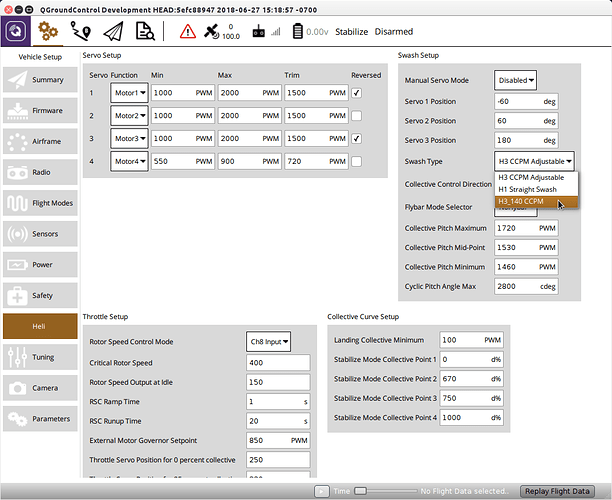QGroundControl Daily Build now has a new Heli setup page. It works with 3.5 but only partially. With Copter 3.6 it works perfectly and contains everything needed to do the basic helicopter setup, or quickly check your settings. The Heli setup page will only appear as an option if QGC detects a helicopter frame type.
Wow, cheers, this is great. The QGC finally has an intuitive helicopter setup page.
This page can debug Ardupilot firmware, right?
Yes, it was designed to work with ArduPilot. I don’t know if it works with PX4, or not.
With Copter 3.5, since the throttle curve settings are fundamentally different it doesn’t work for throttle curve setup. 3.5 does not have option to reverse collective direction so that appears as an empty selection box. And 3.5 does not support H3-140 swashplates, so it only shows CCPM Mixing or H1. So it is fully functional with 3.5 except for the throttle curve, for which the parameters are totally different.
It takes its information for the settings from the heli code. There is a little question mark that appears by the boxes where you have to enter a number when making a setting, that provides help with the setting if you click on it. If something is not clear when clicking on the little question mark, please let us know - we can update or change that with the metadata in the heli code.
Ok, so when the QGC update comes out, I’m going to test the functionality of this interface.
Thanks! And many thanks to @DonLakeFlyer for coding the page for us!
I used it last evening to set up a helicopter from scratch with a Pixhack V3, from loading the firmware, doing all the calibrations, loading the Copter 3.6 Setup Params for QGC to tune it, and making all the settings on the heli setup page for helicopters. Made a short test flight and the helicopter flew perfectly, first time, without having to know the complicated names of parameters that don’t mean much to the average user.
I think the best thing about the design of the setup page is that it will be fairly trivial to keep it up to date when changes are made to heli so it doesn’t become outdated and broken, and cause bad setup to your helicopter that could crash it.
It sounds exciting and looks forward to releasing the new version of the QGC ground station software.
How about a newb giving it a shot on a clone MiniPix? Might keep me from asking so many questions on a different thread? The only reason I’ve been attempting to use Mission Planner is I wasn’t having much luck getting QGC to fly on my Win10 laptop.