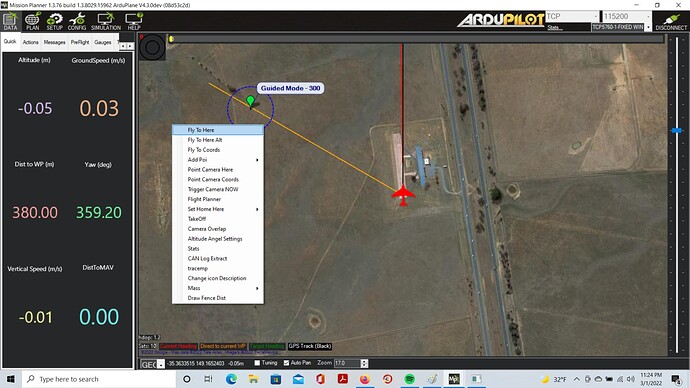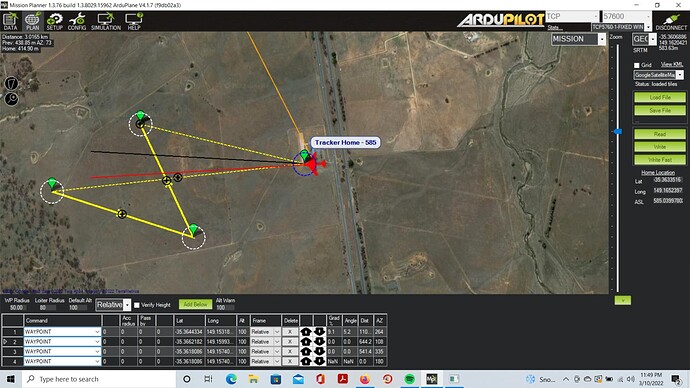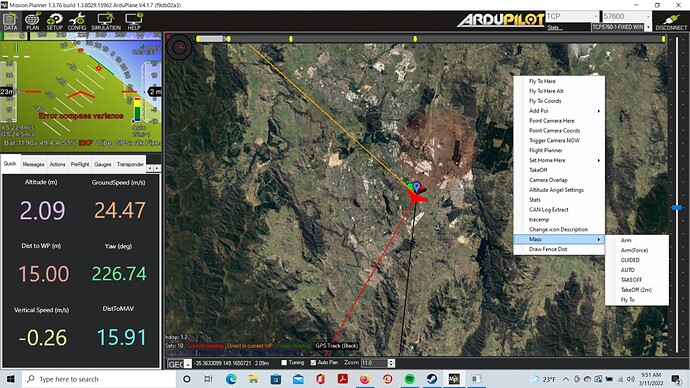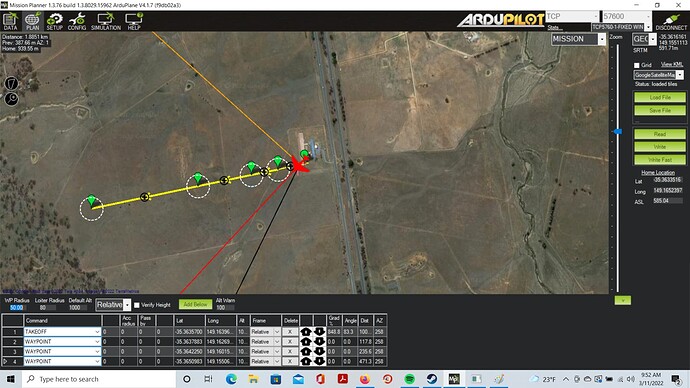I am trying to simulate a flight with Mission Planner in Windows 10. I tried both the latest and stable version of plane. When I set a flight route using “Fly to Here”, the plane does not move. I watched videos in YouTube and it should be working but it is not working.
did you takeoff first?
for fixed wing use TAKEOFF mode and arm.
for quadplanes use GUIDED mode, then arm and right click on the map and choose takeoff.
@tridge
Thanks for the reply, I am having another issue. After setting a set of waypoints, I am unable to fly, the attached screenshot shows. Could you please give hints of which steps should be followed?
There is no takeoff command in your mission item list, if you will do like this, make sure you’re airborne before changing mode to auto or add takeoff command as your first mission item.
Thanks your your comment. The plane is armed and already took off, So, what I did is I went to DATA tab, hit the TakeOff and Armed button as @tridge suggested and then the plane took off and I can fly the plane using FlyToHere option in DATA tab.
However, from PLAN tab, if I set the waypoints and then hit write button on the right side of the screen, the plane does not fly to the set of waypoints. You can see that I have changed the first mission item to TAKEOFF which may not be necessary as the plane has already took off but it still does not fly to those waypoints.