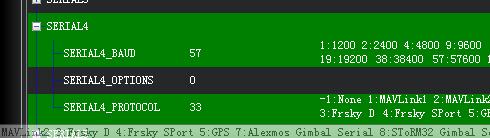Xinwu_Ju
April 7, 2022, 2:24am
1
Could the OSD of H743 be combined with DJI air unit? Can someone help me for this?
I connected my dji unit with h743 flying control. Layout as below: Dji vcc->9v Dji G->G Dji rx->tx1 Dji tx->rx1
Ardupilot setting: msp option =0, osd type=3, serial2_baud=115,serial2_options=0, serial2_protocol=33
But, it seems the OSD cannot be combined to the goggles(DJI FPV goggles v2)
1111153
April 7, 2022, 2:37am
2
h743的硬件串口顺序和软件顺序不一样,请参考
Default UART order
Xinwu_Ju
April 7, 2022, 3:10am
3
dji的osd选项是打开的,串口使用是参照飞控说明书设的,我把serial2设为天空端,对应接线是txrx1引脚。但是OSD叠不上去。你用的也是h743么?有连接成功?
1111153
April 7, 2022, 3:17am
4
我也是h743,很容易就能显示osd,回去我发一个参数表,你加载进去试试看.
Xinwu_Ju
April 7, 2022, 4:23am
5
我发现你的波特率是57,我是115,会不会是这项影响
Xinwu_Ju
April 7, 2022, 4:24am
6
另外,你的msp设置和osd type是什么样的?
1111153
April 7, 2022, 5:13am
7
波特率不会影响,dji里面的osd确认开启了吗?另外,飞控固件的版本是多少?
Xinwu_Ju
April 7, 2022, 6:35am
8
确认开启的,固件是从官网下的,今年3月22日的版本
Xinwu_Ju
April 7, 2022, 6:38am
9
接线只接4根,数据地线和hdl没接,这个应该无关的。能看看你的参数表么
1111153
April 7, 2022, 9:36am
10
Download the firmware, use the default parameters, just set the corresponding serial port to 33 to display the OSD normally. I’ll see if your entire hardware is connected incorrectly. Do you have WeChat or other chat tools?
1111153
April 7, 2022, 9:39am
11
Only need to open the serial port to 33, connect 4 wires to the public ground, and open the OSD in the glasses. The firmware version needs to be 4.1.0 or above, and it can be displayed normally.
What were the results of your conversation?