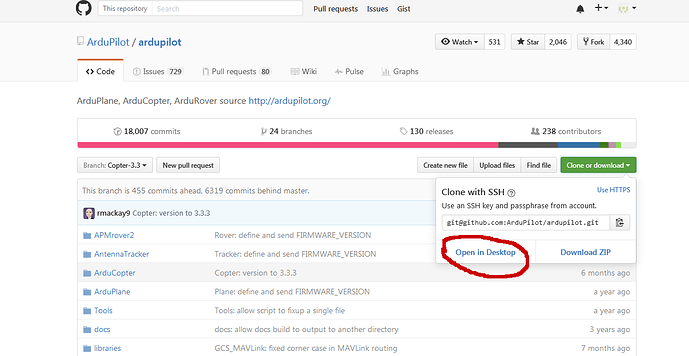when I click “Open in Desktop” on the webpage(https://github.com/ArduPilot/ardupilot/tree/Copter-3.3), it starts clone master brance, how can I clone other brach(such as Copter-3.3). Anyone know about it?
Maybe you should start reading a bit about git, e.g. here.
One of the essential things about git is that the whole repo lies on your local hard drive, so what Open in Desktop basically does is a git clone <url>.
Per default you are working on the master branch.
Now to check out an other (maybe remote) branch, simply use
git checkout <branchName> (and replace <branchName> with your desired branch you want to work)
An example output on my machine is as follows:
git checkout Copter-3.3
warning: unable to rmdir modules/gbenchmark: Directory not empty
warning: unable to rmdir modules/gtest: Directory not empty
warning: unable to rmdir modules/mavlink: Directory not empty
warning: unable to rmdir modules/waf: Directory not empty
M modules/PX4Firmware
M modules/PX4NuttX
M modules/uavcan
Branch Copter-3.3 set up to track remote branch Copter-3.3 from origin by rebasing.
Switched to a new branch 'Copter-3.3'
Thank you for your replay, I have solved my problem as your advice, I know nothing about git, it is time for me to learn baout it.
Thank you again!