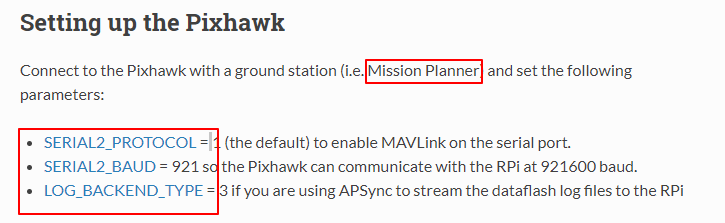You can see the parameters by clicking on CONFIGTUNING on the tool bar at the top of the Mission Planner window.
Then select Full Parameter List on the left menu, you can now see all of the ArduPilot parameters. Scroll to the ones you want or use the search box on the right side menu.
Just changing the value of a given parameter in the interface will not change it on your Flight Controller, you’ll need to click on “Write parameters” on the right side menu to do so
Thanks! I found them.
签名由
网易邮箱大师
定制
On 7/19/2019 14:45,Loic Chappaz via ArduPilot Discoursenoreply@ardupilot.org wrote: