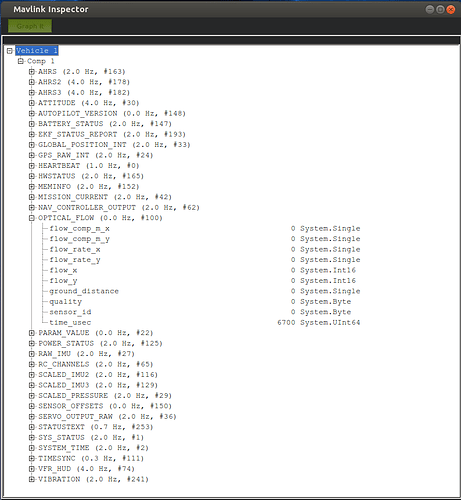Hi all
Yesterday 22nd I tried Firmware Version V3.6.3 ChiBios, It goes very well.
Download an auto analysis:
Log File C:\Program Files (x86)\Mission Planner\logs\QUADROTOR\1\2018-12-22 12-54-42.log
Size (kb) 30067.1337890625
No of lines 353065
Duration 0:17:30
Vehicletype ArduCopter
Firmware Version V3.6.3
Firmware Hash 63eb66fe
Hardware Type
Free Mem 0
Skipped Lines 0
Test: Autotune = UNKNOWN - No ATUN log data
Test: Brownout = GOOD -
Test: Compass = GOOD - mag_field interference within limits (21.32%)
Test: Dupe Log Data = GOOD -
Test: Empty = GOOD -
Test: Event/Failsafe = FAIL - ERR found: FS_BATT
Test: GPS = GOOD -
Test: IMU Mismatch = GOOD - (Mismatch: 0.46, WARN: 0.75, FAIL: 1.50)
Test: Motor Balance = GOOD - Motor channel averages = [204, 209, 219, 211]
Average motor output = 210
Difference between min and max motor averages = 15
Test: NaNs = FAIL - Found NaN in CTUN.TAlt
Found NaN in CTUN.DSAlt
Test: OpticalFlow = FAIL - FAIL: no optical flow data
Test: Parameters = FAIL - ‘THR_MIN’ not found
Test: PM = GOOD -
Test: Pitch/Roll = UNKNOWN - Unknown mode in TestPitchRollCoupling: SMART_RTL
Test: Thrust = GOOD -
Test: VCC = UNKNOWN - No CURR log data
Today I tried Firmware Version V3.6.4-rc1 ChiBios and it worked fine, I have not noticed any difference, It goes very well.
I leave auto analysis of today’s flight:
Log File C: \ Program Files (x86) \ Mission Planner \ logs \ QUADROTOR \ 1 \ 2018-12-23 13-00-49.log
Size (kb) 29881.2783203125
No of lines 351952
Duration 0:17:37
Vehicletype ArduCopter
Firmware Version V3.6.4-rc1
Firmware Hash 58f5da7b
Hardware Type
Free Mem 0
Skipped Lines 0
Test: Autotune = UNKNOWN - No ATUN log data
Test: Brownout = GOOD -
Test: Compass = GOOD - mag_field interference within limits (21.52%)
Test: Dupe Log Data = GOOD -
Test: Empty = GOOD -
Test: Event / Failsafe = FAIL - ERR found: FS_BATT
Test: GPS = GOOD -
Test: IMU Mismatch = GOOD - (Mismatch: 0.48, WARN: 0.75, FAIL: 1.50)
Test: Motor Balance = GOOD - Motor channel averages = [205, 207, 204, 225]
Average motor output = 210
Difference between min and max motor averages = 21
Test: NaNs = FAIL - Found NaN in CTUN.TAlt
Found NaN in CTUN.DSAlt
Test: OpticalFlow = FAIL - FAIL: no optical flow data
Test: Parameters = FAIL - ‘THR_MIN’ not found
Test: PM = GOOD -
Test: Pitch / Roll = GOOD -
Test: Thrust = GOOD -
Test: VCC = UNKNOWN - No CURR log data
ahh
my hardware to experience:
it’s a 2.4.8 pixhawk clone, it’s going very well
frame F450
GPS u-blox 6
ESC 20a
EMAX MT2213 935KV
propellers 1047
regards