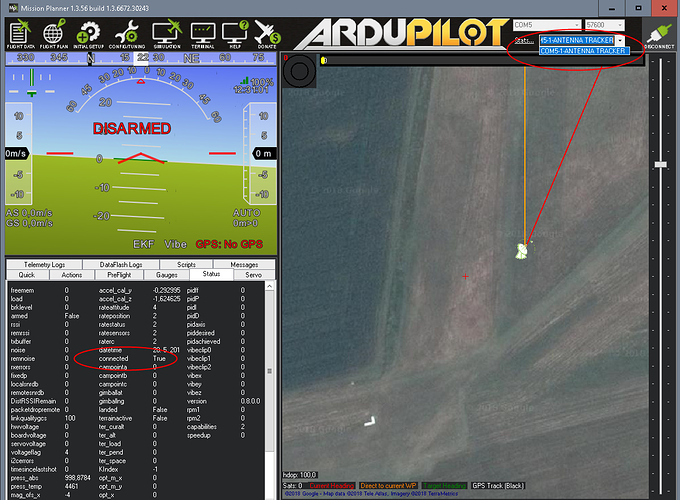OK now I resolved problem with seting home location to preset value (AT with SITL - how to set up home pos).
But now when connected to AT in MissionPlanner I can’t see any vehicle - this ability I lost and don’t know how. Here is the scenario:
Vehicle is running in SITL at my Windows PC, AT is running on real Pixhawk. AT is connected to MissionPlanner via USB cable and to SITL via 433 Mhz radio link.
In MP I can’t see vehicle - there is no choice in combobox next to “Stats” in the right upper corner - see attached picture. SITL is started with real serial port connection, like this:
sim_vehicle.py -A “–uartC=uart:/dev/ttyS6” --map --console -L my_airport
note: radio link 433 is connected on virtual ser. port com7 in windows, thus uart:/dev/ttyS6.
Another note - when I was testing it before (with real GPS on AT) and not preset position, in MP I could see vehicle too along with AT - could change it in combo box. Now it is not possible 
Any hints on this?
And have another question about Status parameters - there in red oval one can see connected with value True. Can please somebody explain what does it mean : connected?