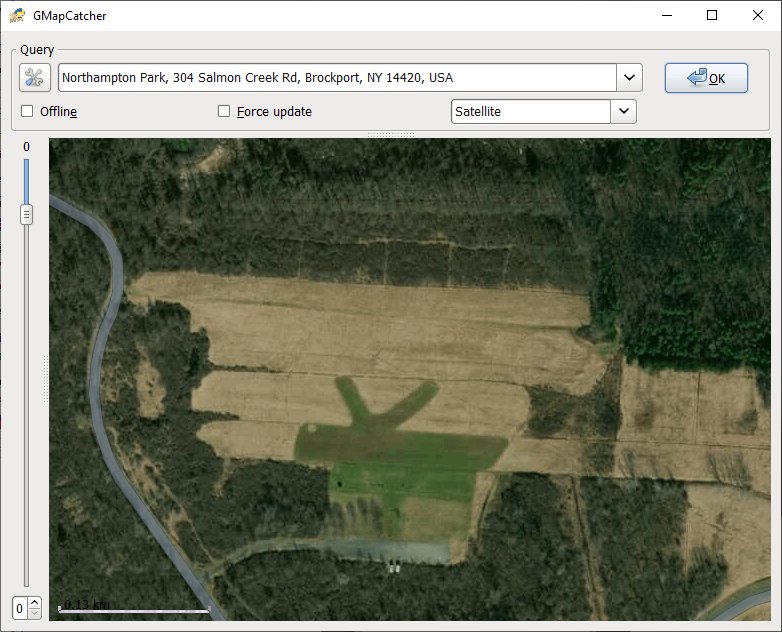@erdicakmak
I have tried your solution but nothing is working for me. I give up because it is a VTOL which I had hovering but nothing more… I started a year ago on that thing but always put it a side.
The cable I use has worked with the Helicopters FrSky Telemetry Script. Cable is ok. I am wasting no more time because I don,t like to work on planes to much. Nothing is better than a good flying Heli.
@yak-54 Colin I updated the scheduler code, now messages and attitude are handled a bit faster.
If you want to git it a try here’s the binary for the CubeBlack
yep will do tomorrow to cold in the shed its only 3 degrees out side
all looks good put the firmware on and did a logic dump
3-flvs-gas-suite-passthrough.zip (31.1 KB)
I’ve got this minor issue. Teensy 3.2s doing mavlink to FrSky, configured to get pack cappacity from FC, but the value is still zero after a couple of flights.
Hey Alex 
I’m about to upgrade my GPS to a ZED-F9P. I think it counts L1/L2 signals from the same source sattelite as multiple sources, as I achieved 42 locked “sattelites” in the ground test.
Can that satcount byte be upgraded ? 'cause 15+ may be OK for a run-of-the-mill M8N, but the ZEDs can achive something else 
sat count is encoded as 4 bits, that’s a hardcoded limit in the ardupilot passthrough library, really nothing I can do from my side, sorry ![]()
Hi Alex,
I bought a new Horus 10 and have both the script v1.7.4 running and the Widget 1.8.0-beta3 running. The script feels much like what I am used to on my Taranis X9D+. What are the advantages or disadvantages of running the widget version? I can see that the Horus will boot right into the Yaapu widget, which is one nice feature.
The color display and your choices for colors are awesome!
Cheers!
Hi Greg,
I no longer support the script version so the biggest advantage is that the widget has all the latest features ![]()
- bigger smoother glass cockpit/hud
- vocal support for many text messages
- support for up to 6 user selected frsky sensors
- support for the mavlinkToPassthru latest firmware with airspeed, waypoints and throttle telemetry info
- status text messages summary at bottom of screen
- telemetry summary in status text screen
- independent dual batteries with cellcount override for 1st and 2nd battery (select “other” in batt config menu)
- batteries with voltage higer than 51.1V (requires to select 12s override in config menu)
- chained FLVSS as series wiring battery config (select “ser” in batt config menu)
- fix to skip flight mode vocal announcement for very quick flight mode changes, like flipping a switch from pos 1 to pos 3
- haptic feedback on warning events
- more options to silence the incoming message beep
- support for PX4 flight modes when used with Eric’s mavlinkToPassthru firmware (has to enabled from the config menu)
- new menu option to define a channel to toggle between main screen and message history (by flipping a switch perhaps). This way the only mandatory page is the main page, dedicating a telemetry page to message history is no longer required.
- support for boat frametype
latest version is 1.8.0-RC2
By using the latest widget the best approach IMO is to use 2 fullscreen telemetry pages, one for the main screen and one for the min/max screens. To access the status text message list use the channel option from the config menu.
Thank you! You just answered my next question. 
Cheers!
My switch setup is SA on channel 6. It switches between the main telemetry HUD and the Messages text screen. When setting the screens up under the widgets, I don’t see a widget for the Config Menu, only the main Yaapu page, text screen, gauge, timer, etc. Am I missing a Menu widget? The SD folder only has the main.lua and main.luac files.
Hi Greg,
you launch the menu as you launched the old script, by long presssing [SYS] and browsing the SD folder to the /SCRIPTS/YAAPU/menu.lua file
there’s also a page in the wiki that explains it
Ok, that’s what I did to start the Config Menu. Once I exit it back to the main Temlemetry HUD, the channel 6 switch shows the Messages text screen, not the Config Menu.
Should I have 1 or 2 Widget windows set up?
yes, that’s correct, the channel option can only toggle between main screen and message screen.
In widget mode button events are not passed to running widgets so there’s no way in that mode to interact with a menu, the only way to have button events is by starting the script as a one time script with a [SYS] long press.
Ok, thanks, Alex. I misread your post above to read “min/max” screen instead of “status messages”.
Looks like it works fine then. I plan to test it on my mini Talon QuadPlane soon.
Cheers!
I had to update my firmware on the mini Talon QP from Plane v3.8.3 to v3.9.9 to get all the cool audibles like I had on my Taranis with other models, but it is ready to go and is working great! What a difference the bright color display makes! The other guys at the field are using the Taranis X9D and Horus X10 but not APM with the Yaapu Telemetry so they are in awe of the capability. I expect there will be some new recruits soon. 
Cheers!
Alex has added a new and very cool mapping feature for the Horus X10 widget setup. This is still experimental but seems to be working on my transmitter so I plan to test it at the field tomorrow. Any three position switch can be assigned, in my case SA, to change between the normal main HUD, Message screen, and Map screen. Shown below is the map screen which requires the GPS sensor to be discovered through Ardupilot. A future zoom switch will be added to change the zoom view.
.>.>.>.>.>.>.>.>.>.>.>.>.>
I’ve had several flights now using the new widget mapping feature and it works great! I still like to see the other two screens, main HUD and APM Messages, so a selectable 3-position switch on the Horus works great for that.
I did find myself flying out of bounds from my original field mapping with GMapCatcher so I moved the center point around to download additional maps. After resizing the images to 100x100 automatically with the mktiles.bat script, they are simply copied onto the SD card in the /SCRIPTS/YAAPU/MAPS folder. Alternatively, you can also download and resize them directly onto the SD card.
Hi Alex, Many thanks for all your excellent efforts developing this, really appreciate it.