Moved to the appropriate thread
Following the steps described here https://github.com/yaapu/FrskyTelemetryScript/wiki has enabled lots of users to get this running.
Moved to the appropriate thread
Following the steps described here https://github.com/yaapu/FrskyTelemetryScript/wiki has enabled lots of users to get this running.
Hi, most likely your cable is not working.
Remove the script from radio and delete all sensors.
If the cable is working and you have setup the serial port with protocol 10 a sensor discovery now should get RxBt, RSSI and GPS. If you do not get GPS something is not working.
I understood you correctly that if the cable is intact, then after turning on the remote control I turn on the flight controller, then I go to the telemetry tab in the control panel and turn on the search for sensors. After finding them, I should see RxBt, RSSI and GPS. In this case, the script should not be included.
Yes, when the script is not runnig (to be sure undefine it and delete from radio) and everything else is working and wired (flight controller → cable → RX → radio link → TX) a sensor discovery should get you RxBt,RSSI and GPS
Edit: a sensor discovery should also show all standard “physical” frsky sensors you might have chained on the s.port bud like FLVSS for instance
I’m not sure if it’s a bug or my tx, but when Disarmed message flickers with black frame, few pixels stay black just above the word. X9D+ with latest firmware.
Good day Alex Apostoli. After numerous and unsuccessful attempts to obtain telemetry data on the screen of the remote control, Taranis Q X7 decided to experiment with the script files. At first I copied files onto SD fs as in the instructions, but an error occurred when starting the script and turning on the flight controller. Then I left only the .luac files on the SD, the script was installed, no telemetry data was received, and there was no voice message about the script launch. The next time I placed on the SD card only the .lua files and about a miracle, telemetry worked without problems. My configuration: Flight Controller Radiolink Minipix (Arduplane 3.9.6); MAX3232 with diode on the output side of the receiver (connection to the receiver via one wire to S.Port, the ground wire is not used); receiver Frsky R9slim+; Frsky Taranis Q X7 transmitter (OpenTX 2.2.1). Thank you all for your help and all the luck.
Hi, are you referring to this?
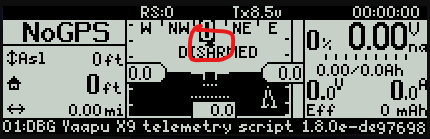
if so that’s the home icon
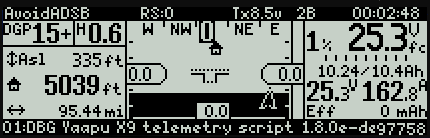
But if it’s something else please take a picture ![]()
Hi, very good. You probably don’t have the “luac” option ticket in the settings tab of your opentx firmware, that’s the reason why lua works and luac does not!
cheers,
Alex
It probably is that home button but looks weird:
Hi all,
new version 1.8.0-beta3 for Taranis X9D, QX7 and X-Lite
Note 1: OpenTX 2.2.3 is recommended for it frees some extra memory for lua scripts
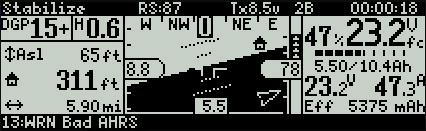
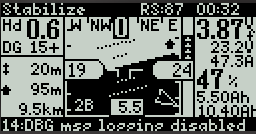
Layout changes
hud left now is speed, hud right is altitude, middle bottom is vspeed
total flown distance is shown below home distance
vario on the right
Extra screen reachable by pressing [PLUS] twice
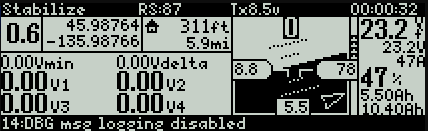
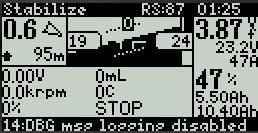
Here up to 6 sensors can be defined by editing the per model lua configuration (example included in the /MODELS/yaapu folder)
This was designed with gas suite users in mind, it’s possible to define multipliers, labels, warning and critical levels in the conf file.
There’s also the option to define lookup tables, when a sensor value is found in the lookup table the script shows that value instead of the sensor one.
When the script is in “show min/max” mode by short pressing [MENU] the custom sensor panel will show min or max values depending on the “min or max tracking” option defined in the lua configuration file.
@ChrisOlson briefly explains this new feature in his video
Support for @Eric_Stockenstrom “Plus” firmware,
The plus version sends extra info for
the custom left panel can be enabled by selecting “m2f” in the script conf menu
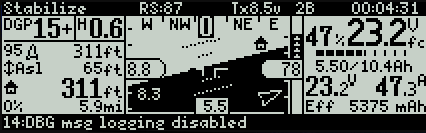
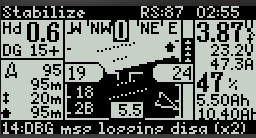
…and
as always feedback is very welcome,
cheers,
Alex
Yes. Sorry, I know It’s small and nothing really, just annoying for some weird reason.
Edit:
It might be a part of artificial horizont…
Thanks Yaapu / Alex, I’m using your last review successfully following the instructions of this chat. I use a Taranis X9D plus radio remote control, updated to the latest LBT / EU firmware, with Pixhawk 2.1 flightcontrol on 960 hexacopter. Great job, my compliments. Greetings from Sardinia
Hi Luigi,
thanks for the kind words!
Alex
Hi Dave,
would you check if rover modes are handled all right?
thanks
Alex, using the latest script in Taranis 9D…it works for a little while, then gives this error:
Script syntax error
not enough memory
any ideas?
did you enable any particular feature, like msg logging or custom sensors?
OpenTX version?
Could you try this version in the very same conditions, 1.8.0-beta4
@dkemxr This fixes rover mode sounds
EDIT: this version has the msg logging feature disabled
Actually, it might not be the latest…its 1.7.2 under Opentx 2.2.1…its been running fine for some time, but just hooked up a new DL RX streaming Mavlink to Taranis via a Teensy bd…it was working a month ago with a different DL RX…
should I try something different or what you pointed me to?
PS I have added a few models to the TX in that interval…
Hi Henry,
if you have a tlog of the very same flight I can try to reproduce it, perhaps PM it to me along with the teensy firmware version you used and setup (air,ground or relay).
OpenTX 2.2.1 is a bit old  but should work nonetheless, I don’t see how adding a few models could lead to out of memory…
but should work nonetheless, I don’t see how adding a few models could lead to out of memory…
Usage patterns that can affect memory are switching between models multiple times w/o power cycling the radio for each model will load/compile/execute the script, or connecting the radio as usb storage while the script is running for the script will be paused and loaded/compiled/executed upon disconnection.
Extra telemetry lua scripts would also consume memory for the lua runtime is shared.