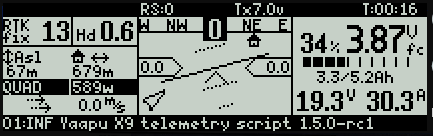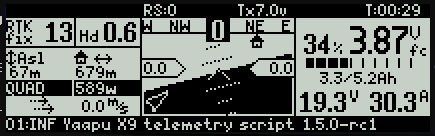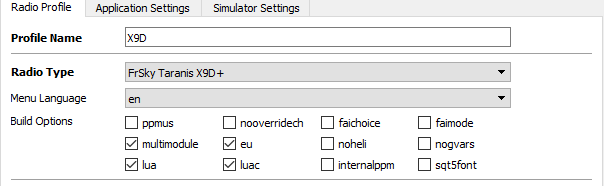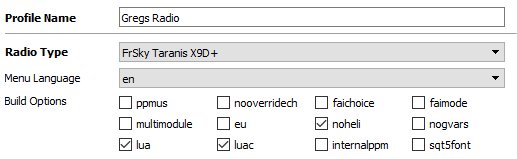yaapu
March 22, 2018, 8:33am
48
Hi all,
hud with white “ground”
hud with black “ground”
Note: I tried with different levels of GREY but I do not like the way it renders on screen
feedback welcome
3 Likes
fnoop
March 22, 2018, 11:53am
49
Much easier to cognitively parse. More like normal artificial horizons, clearer to see!
1 Like
Biscu1ts
March 22, 2018, 6:45pm
50
I like the dark. For it seems easier to see at a glance.
BigTulsa
March 23, 2018, 2:27am
52
Same. It look like an attitude indicator on a small plane.
ajghor
March 23, 2018, 6:18am
53
In my opinion, way, way better!
alainlive
March 23, 2018, 6:42am
54
I prefere in black the horizon is more visible
yaapu
March 24, 2018, 7:55am
55
I agree, next release will have the dark version, thanks to all who took the time to respond.
1 Like
Digitalidea
March 24, 2018, 8:19am
56
Hi Alex thanks a lot for this wonderful script ! I’m testing it on Taranis X9DE+ SE and when I run it I got “Script Panic not enough memory”: Any glue what could cause this error ?
Biscu1ts
March 24, 2018, 11:29am
57
@ Digital,
yaapu
March 24, 2018, 12:08pm
58
also make sure the radio is not trying to compile the script: remove the yaapu9.lua file and only leave the yaapu9.luac one.
I had reports that sqt5font needs to be unchecked for memory hungry scripts to work
This is how I test it on my radio
GregCovey
March 24, 2018, 12:32pm
59
I am using the yaapu9.luac file without issue on this setup. I don’t care for that sqt5font.
savage600
March 26, 2018, 7:06am
60
Hi Guys, I am new to the Frysky way of doing things and I’d like to get Some Telemetry for my Setup. I have a Genuine 3DR Pixhawk, Frsky 8XR rx.
I have been reading a bit and would like to know what I need to get it to be able to have this telemetry on my system.
Please excuse me if I am in the wrong place.
Cheers Dave.
Biscu1ts
March 26, 2018, 11:52am
61
Hello Dave,
1 Like
savage600
March 27, 2018, 6:32am
62
Thanks Joe, I appreciate the information. I have the converter and some spares and will make the link cable myself.
Thanks again,
Cheers Dave.
Sergei
March 29, 2018, 6:49am
63
Hello, your work is wonderful. Please do a telemetry check by RSS. I do not have the RxBt parameter
yaapu
March 29, 2018, 6:59am
64
Hi, it’s already that way.
Sergei
March 29, 2018, 7:53am
65
I have an inscription no telemetry data
yaapu
March 29, 2018, 7:58am
66
I guess you are not receiving passthrough telemetry packets.
Please make sure to use serial protocol 10
http://ardupilot.org/copter/docs/common-frsky-telemetry.html#common-frsky-configmp
Sergei
March 29, 2018, 8:09am
67
thanks for the quick answers … i will look for the problem … and ask you questions