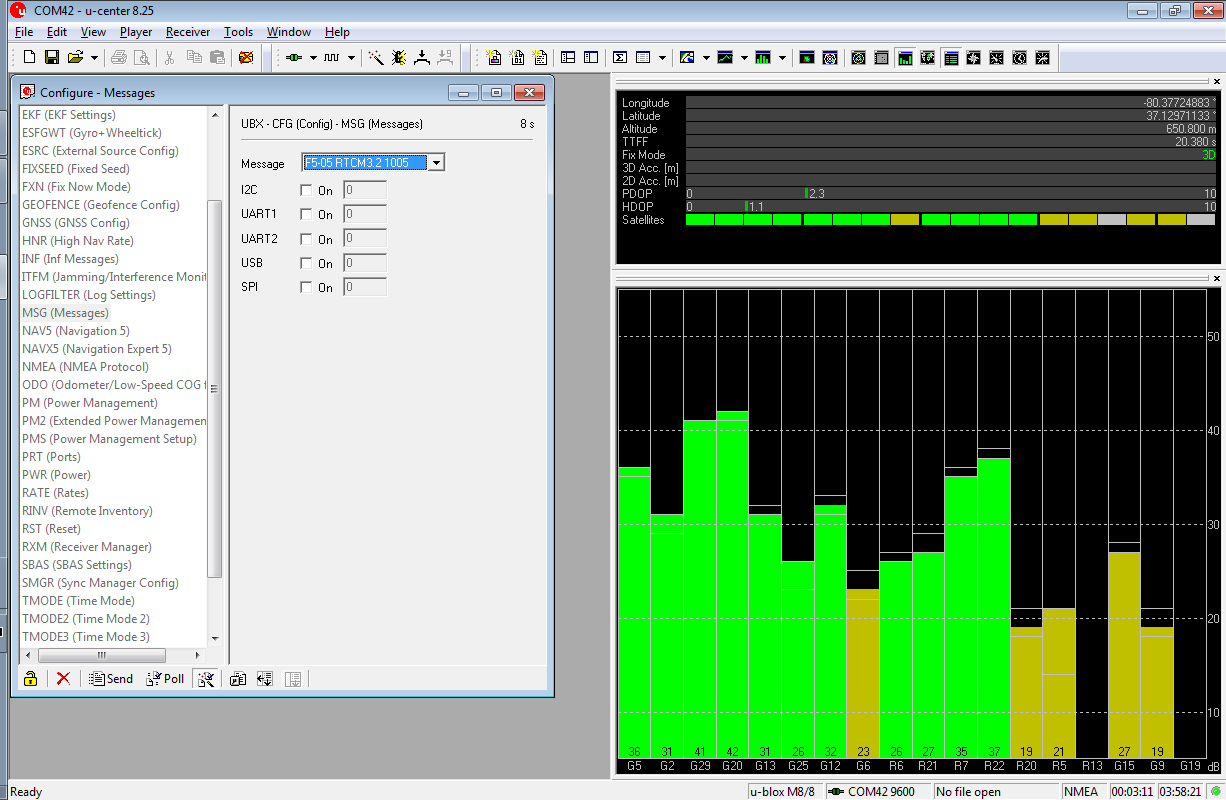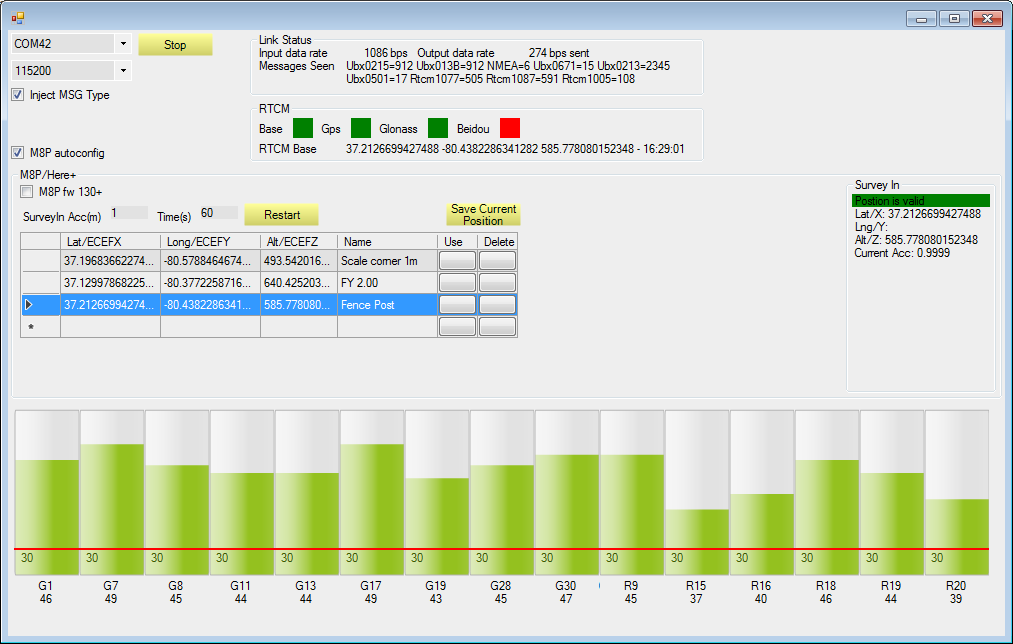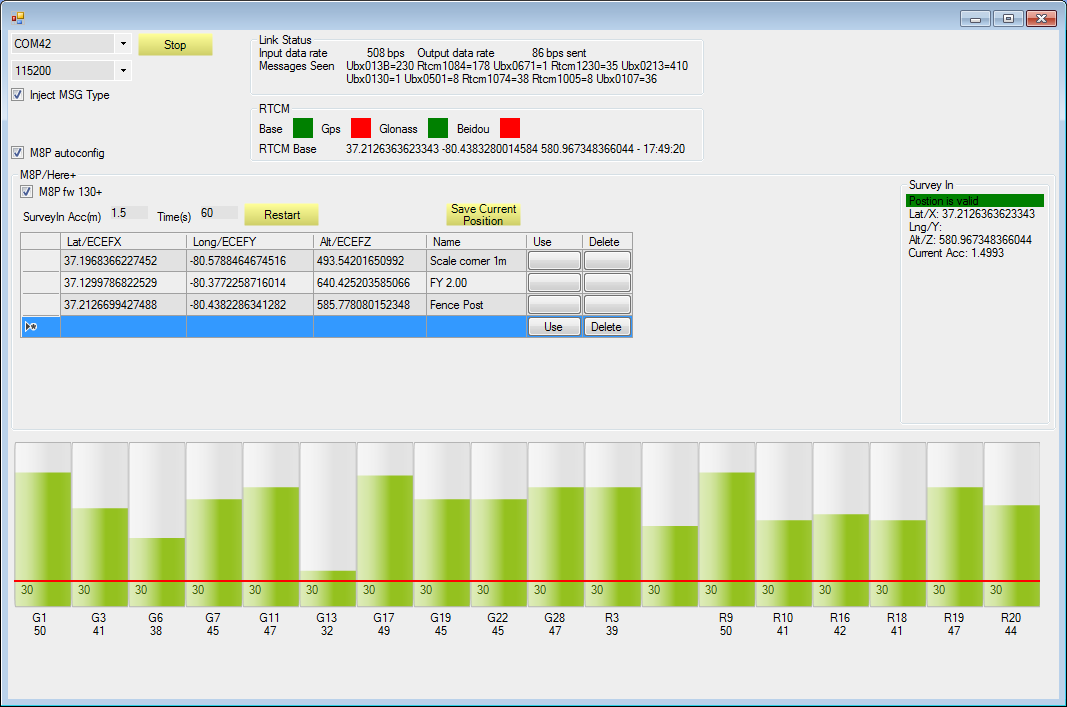click stop and start again.
RTCM base being green is required to save the positon. but for some reason your gps is not outputting that message
After 3 more attempts different combinations of clicking and reinstall usb I was finally able to get it to save new location but the long/ location was still not showing in the survey in untell after saving.
MP 1.3.48 build 1.1.6335.25413
I’ve stopped and restarted it many times this weekend with no success.
given the gps is not outputing rtcm 1005, what firmware version is on the gps?
just trying to isolate the issue.
once a survey in completes the 1005 message should start sending. no idea why it is not.
GPS chipset firmware is 1.30
Completely off topic, why do the chipset firmwares seem to have two different version numbers? “301_HPG_130”
I’ve played around with changing enabled messages on M8Ns so I’ll have to see if I can find the setting for RTCM1005 to see if it is turned off or something.
It looks like the RTCM messages were disabled in the GPS flash settings but Mission Planner enables them at 5hz on connection. Either way, I saved the settings set by Mission Planner to the GPS’s flash.
Is it possible that u-blox changed the message formatting or something in 1.3 and MP is just not interpreting the messages correctly?
Seems to work with 1.2 firmware (my other Here+ Base) except it is still missing the longitude in the box on the right for some reason. I didn’t bring my other unit with me today but I’m going to flash this one real quick with 1.3 and see what happens.
and 1.3 failed just like my other base does at home.
I “updated” the ublox Virtual Com Port (VCP) driver to the latest (v3.03) and it seems survey in mostly works now.
The longitude still doesn’t show in the box on the right though.
BTW, Mission Planner seems to crash when closing it after stopping and closing the RTK injection menu (ctrl-F) similar to how MP crashes if you unplug a telemetry radio before disconnecting.
the gps inject screen is now in the hardware menu. Control-f will be remove soon
latest beta should fix the missing lng issue as well. that’s just a display glitch
Has the glitch where if you switch to another tab during survey in been fixed?
I’ve used the ctrl-F menu to avoid that problem.
im not aware of any issues when switching tabs at all.
Yeah. Try switching to/from flight data or any of the other menus during survey in.