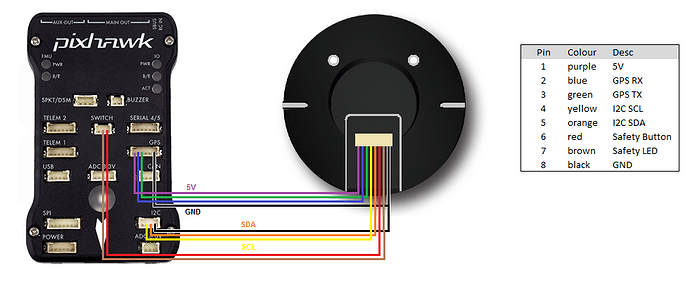I ordered a new pixhawk 2 Here GPS to hopefully use on a copter controlled by a pixracer. Everything works except for the COMPASS. The LEDS work fine so I know that i2c is working. Does anyone know why the compass would not work?
Yes it is wired correctly for the pixracer. The pixracer has only one i2c access pinned out with the 6 pin gps plug. I2c is working because the external LEDS in the Here GPS also use i2c and these are working correctly for sure.
The GPS uses a Serial Interface and not I2C. I2C is only for the compass. The Pixracer uses a modified port that allows both I2C and Serial on one plug. The Pixhawk on the other hand needs to have them separated with two cables.
Mike
Mike I understand how the pixracer works and understand that both the gps serial and i2c are on the same 6 pin connector. The safety switch is broken out. I definitely have it wired correctly. Like I said the new status led in the here gps uses i2c just like the compass. The led is working but not the compass.
Don’t have any info on this GPS combination. My Pixracer has the standard GPS/Compass and works just fine since the cable I have combines the two into one connector. I have a 3DR compass that I moved from a Pixhawk since my other GPS combination has a different cable that only works with Pixhawk.
Mike
@Andrew_Tridgell, @rmackay9, Tridge, Or Randy do either one of you see a problem with the New Pixhawk Here 2 GPS Compass module working with PixRacer or the older Pixhawk one. The GPS seems to work find and the LEDs over I2C seem to be functioning fine but the Compass is not working at all. Any help would be appreciated. Thanks again.
Do you have any other boards at hand? Maybe you can try other boards to see if it behaves the same. Then we can lock down the error to see whether it is Here or Pixracer.
Yes, what MQ said. Failing that, please contact your distributor
Yesterday I did try a Pixhawk 1 that I had on hand and the result is the same. Assuming there are not software issues with both PX4-V2 and PX4-V4 then I think it must be a hardware issue. I will send it back for replacement. Thanks for your help.