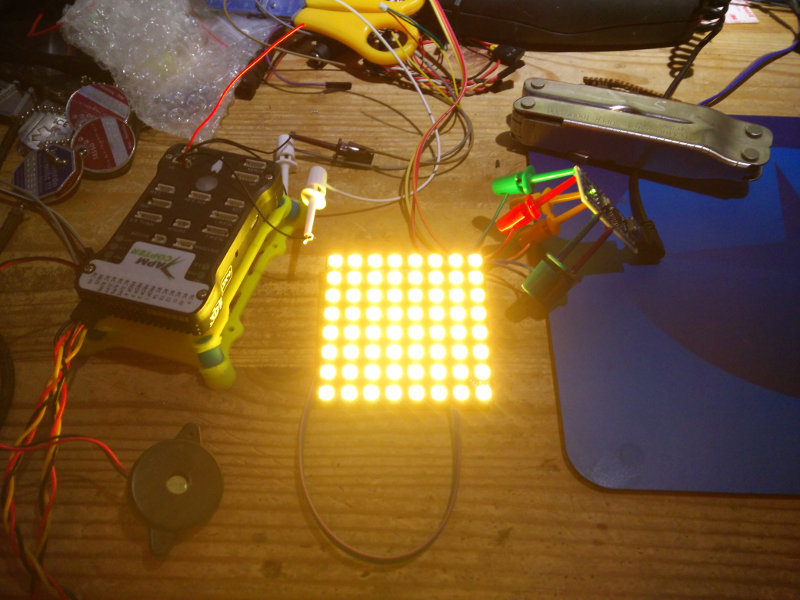Sometimes there's just no good place to mount the external LED to on a copter or one simply wants more light output... While developing my own little light controller, I wrote a decoder which decodes the I²C control signals for the external LED and controls arbitray amounts of Neopixels accordingly.
NOTE: Never power any amount of extra LEDs from the flight controller or the flight controller's power supply! One Neopixel can pull up to 60mA. That accumulates pretty quickly into significant currents when using many.
To get started, solder a 4-pin I²C DF13-cable to your Nano or Pro Mini. Pinouts for the flight controllers can be found in the respective documentations. Then solder ground and data in of the Neopixels to ground and your chosen data out on the Arduino. You can choose the amount of Neopixels and the data out pin in the #defines in the code.
Find the code on GitHub: https://github.com/sgofferj/Ardupilot-Neopixel
You will also need Adafruit's Neopixel library: https://github.com/adafruit/Adafruit_NeoPixel
Original article: http://stefan.gofferje.net/uav/219-neopixel-leds-as-status-leds-for-ardupilot