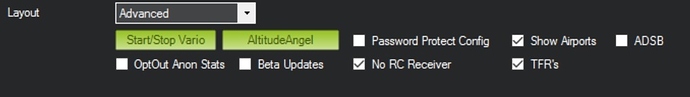There friends, I am unable to load custom firmware in last MP version. It disappears when Pixhawk board is detected by MP. Please help me.
I found this out too. Go to the Config/Tuning tab and under planner make sure Beta Updates is selected.
I think those options are now tied to this check box.
It keeps people with to much todo from picking something they shouldn’t.
Mike
Thanks for your help friend. however, I tried that but it did not work. The load custom firmware link (and other links) appear while the board is being read (you can do nothing meanwhile), after that the links disappear. I will appreciate any other help.
Regards,
Santiago
I just uploaded custom firmware using MP 1.3.43. Beta updates is not checked, but I have Advanced in Layout.
Look at ultrafuge’s reply. That is the answer for loading Beta Firmware. The Beta Updates check box relates to downloading Beta version’s of Mission Planer. I would not tick that.
Thanks friend, that solved the problem!! Regards
Thanks for your help friend. however, I tried that but it did not work.
The load custom firmware link (and other links) appear while the board is
being read (you can do nothing meanwhile), after that the links disappear.
I will appreciate any other help.
Regards,
Santiago