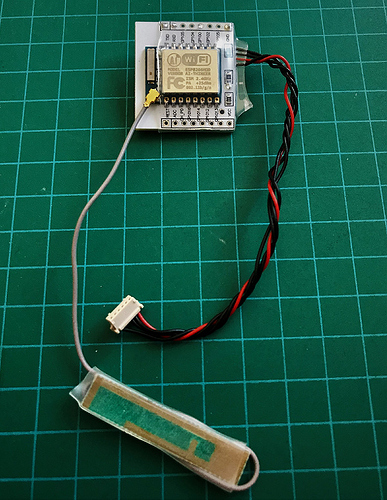Hi @Hein_Du_Plessis,
I connect esp to laptop and running with Qgroundcontrol ok.
So I have a question ?
I have action wifi cam. How to connect with esp8266 and sent signal to laptop.
If some body know, please give me instructor?
Rgs
Reed Noel
Hi @Hein_Du_Plessis,
Could you please give me detail of your esp8266? near to 1km, very nice.
Rgs
Reed Noel
Dear @Eddi_Maevski,
Did you have a video and somethings like that for instructor of your solution?
I reeding your comment but can understand.
And, please show me, If haven’t RPI3, I can using instead with arduino and other ?
Rgs
Reed Noel
I’m using ESP8266 radios on 2 PixRacers with the dogmaphobic firmware with the Nodemcu flasher App. They work pretty well out to 300m max.
some one make esp8266 with distance near 1km, so I don’t understand
Maybe with a router and a directional antenna you could come close to that. And/or a better antenna than the typical PCB one one on the module. The module mRobotics sells has an antenna connector.
I connect my quad (px4) to esp via UDP, so I want addition camera wifi to quadcopter, and transfer signal to QGS,
Some body know, How to do that.
I have used an ESP module to read PWM from Pixhawk and control a gopro, the same module reads mavlink and controls LEDs in a converted Phantom 2.
I’ve been doing some updates to the mavesp8266 firmware to add MAVLink2 support, and improve the web UI for setup
I’ve released some updated binaries here:
http://uav.tridgell.net/mavesp8266/
for the modules that come with the pixracer the esp01_1m version works nicely.
Main new features are:
- mavlink2 support
- also handles mavlink1
- handles new mavlink messages without building new firmware
- much expanded web UI for setting up SSID, password etc
- fixes firmware update of ESP8266 over WiFi
PR against upstream is here:
testers welcome!
Gus merged your PR, so mavlink2 and the HTML interface is in mavesp8266 master now.
I’ve created a draft page for the ESP8266 wifi telemetry module on the wiki. It’s based around the adafruit module because it apparently doesn’t require a regulator or level shifter.
I’d like to get some details on that page for how people can flash the MAVESP8266 firmware onto the module so if anyone has any advice…
I use the NodeMCU Flasher for the ESP8266 radios supplied with PixRacers or available cheaply elsewhere.
Cool, I suggest esptool, a simple python script easy to get , easy to use (runs on both Python 2 &3)
pip install esptool
esptool.py --baud 921600 --port /dev/your_serial_port write_flash 0x00000 firmware_xxxxx.bin
Where:
firmware_xxxxx.bin is the firmware you downloaded above
your_serial_port is the name of the serial port where the ESP8266 is connected to (/dev/ttyUSB0 for example)
Best would be to add a flasher on Mission Planner 
btw a good blog here on how to connect the ESP
Patrick,
Thanks!! I’ve added a link to Ray’s blog on the new wiki page.
Finally had a little time to flash and test an ESP Module with this new firmware.
Good signal (I added an small patch antenna) and low jitter, making the parameter loading much faster and experienced no random disconnection (like it used to with old firmare).
PPoirier, Did you hook that up with a level-converter?
I have a pixracer with a esp01, that works great! (firmware 1.1.1)
But i don’t have the same succes on other filghtcomputers.
With the esp07S (on the same breakout-board as you have, connected the same way it says in Ray’s blog)
I’ve been using the pre-compiled firmware for the ESP012 which should be the same for 012, 07 and 07S from what i can find online, or would i need to compile it?
I also just got a “ESP8266 NodeMCU V2” (it has a esp012E )
Did not work first try but i’ll look more into it.
The same esp01 and same firmware version connected to a pixhawk 2.1 running the same arducopter version was unusable because of the low speed and low reliability (of course powering it with a step down because the 3.3v, but not using a level converter).
No level converter, just a 3.5V step down converter for power supply. The adapter board is required because it has some jumping and passive components to make it work.
I flashed using the esptool python script thats available here
I have written some simple code for an ESP32 that forwards serial MaAVLink over Wi-Fi. I use a board with external connector along with a 5db antenna and get a -75dbm level out at around 1km direct line of sight (12db omni at the other end). It does work with MP for telemetry but I do experience a larger percentage of corrupt packets than expected. I have recently noticed that it is specific packets that are corrupted so I suspect I need to do more work on how I parse the MAV Link data to detect frames (GCS seem to expect one complete message per packet). My board also acts as an ntrip client for my gps and a simple web server to show connection stats.
please refer to this page http://ardupilot.org/copter/docs/common-esp8266-telemetry.html. and could you please tell me what is the default password for the connection.