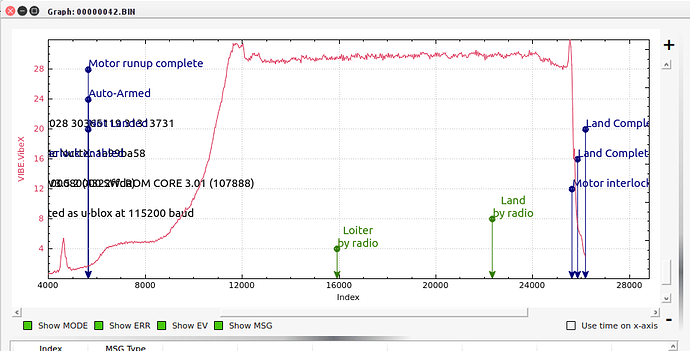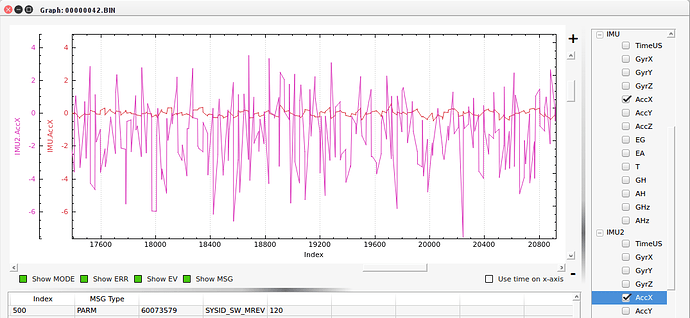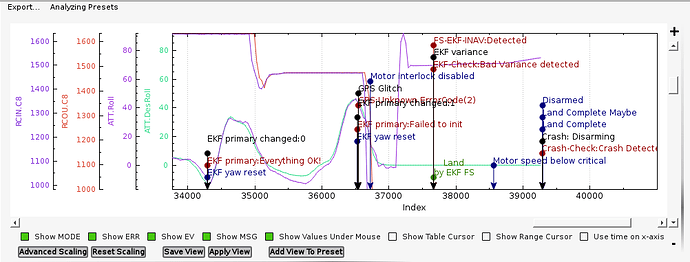Yes. That’s the only way to do it, otherwise you get a jerk or hesitation at standard waypoints. On long passes I add a waypoint or two to straighten the legs of the passes so it doesn’t fly a curved path.
Ok awesome, I was also wondering if you use spline waypoints being we want to maintain forward speed.
Also, do you keep max bank angle at 45deg, or increase it?
Actually, that’s maximum frame angle in either pitch or roll. It depends on how much power your helicopter has. If you set the horizontal accel to a high value you may need to reduce the maximum allowed frame angle so the helicopter doesn’t run out of collective pitch at maximum roll, and accelerating out of turns. I would step it up a bit at a time and watch the collective pitch in the Unmanned Systems widget (it’s actually shown as “throttle” because all this stuff is designed for multi’s). Push it as hard as you want, or are comfortable with, and when you see it starting to max out collective pitch in the turns as you increase the accel, note the bank angle in both left and right hand turns on the artificial horizon. That is your maximum allowable frame angle. Set it to that and back off the accel just a bit to give yourself a little room for wind and turbulence.
Ok, will work that up gradually and monitor the collective, should be fun!
I have used spline waypoints but I only used one spline waypoint at the beginnning of the next long leg. The end of the previous long leg is left as just a waypoint. You don’t get the wavy long leg but the transition looks more like a parabolic path than a circular path. Have you tried this method? I don’t think it would be as good because you would have a sharper turn in the middle. But it keeps from having to add extra waypoints which I’m sure can be painful.
Anyplace you use a regular waypoint you will get the “glitch” and the helicopter won’t maintain speed. The extra waypoints are no big deal. I work up flight plans before I fly and save them. I have over 500 different flight plans and most of them I use multiple times. I does take a bit of twiddling to get the exact ground track I want, but not excessively so.
I wish ArduPilot had a system similar to Litchi for DJI’s products. There is no such thing as spline waypoints in Litchi’s flight planner. You set regular waypoints, there is no “glitching” at the waypoints, and you set a turn radius for the waypoint. You can fly a perfect 90 or 180 degree turn (or whatever) at whatever turn radius you want, and the aircraft flies it smooth as silk.
It is pretty fun. Set yourself up a figure 8 course maybe a half mile or so per lap. Set your speed to the desired maximum you want to fly. Use a Do Jump command to repeat the figure 8 as many times as you want. On each lap, from the Full Parameter List crank up the horizontal accel and upload it on the fly (can’t set that one with Channel 6). At first you’ll see it chopping off the corners and accelerating slow off the turns. As you crank it up the helicopter will gradually start to fly fuller turns and pull some G’s, and start to fly Pro instead of Beginner ![]()
Chris, is the Unmanned Systems widget in Mission Planner, or are you using something else on the flight planning side? I do see how the spline waypoints will generate curves along the flightlines and why you’d need to add additional points to straighten them, I wish I could just use the normal waypoints on the ends to keep straight flight lines and just spline waypoints for the overshoot on both ends, not sure if that would be worth trying?
She’ll glitch or jerk on you if you use standard waypoints mixed with spline. I just use all spline.
I don’t actually use Mission Planner because I don’t even own a Windows computer. I use APM Planner2 on linux or Tower on Android. APM Planner2 has that Unmanned Systems widget that shows collective percentage - I just assumed Mission Planner has it too, but I don’t know that.
In mission planner you can add readouts for various parameters in the HUD. I believe you right click on the HUD and select “user items”, Click on what you want to display and then close the window. Those items will appear as a list on the HUD. I don’t know if you have percent throttle but you can display the PWM.
Ok, I assume the speed glitch may be due to the standard behavior of a multirotor to flare to a stop at the ends, then slide sideways over to the next waypoint, will have to go with all spline then.
And yep, I’ll just add the throttle out channel to the hud to monitor the collective.
Thanks again!
Hi Chris
I’ve just retuned my 559E heli. Bin file No.38 was when I set the VFF up and Bin file No.42
was my last test flight with all of the Param’s set. It got rained off short, but I did manage to go into loiter. All looking good.
Looking at thr Rate Roll and Pitch I see that the Des and Actual have widen out. Is this normal?
It looks like I’ve got rid of that Pitch movement. All the test were carried out in a confined space.
Hi Geoff,
The rate for pitch looked not too bad. I didn’t see enough aggressive stick movements to really get a good idea of how well the VFF is tuned. I see you started out at .15 and ended up with .16 on roll and left pitch at .15. Otherwise it looks fairly typical except for the high vibe levels, especially on the X-axis running about 30.
And I see significant aliasing of the IMU’s on the X-axis as well.
On this particular flight it didn’t seem to cause a problem with the EKF. But I can’t believe it won’t with the IMU’s that far out of whack. What does your flight controller mount look like? If you can get the vibes and IMU aliasing under control, the helicopter will fly much better.
Hi Chris
With having my Pixhawk mounted at 270deg on the side body panel with four doudle sided foam pads, which directions are the X,Y,Z planes? i.e. Is the X plane now the Roll or is it still the Pitch
X is pointing fore and aft. Y is side to side. Z is up and down. Why yours seems to display such high vibes in the X axis is somewhat confusing to me. When I mount to the side like that (my favorite method on larger helicopters), I normally get the highest vibes in the Y axis (side to side).
On my Trex 600 I had vibration problems. I made a mount whereby I put the pixhawk on the top plate of one of those “jello ball” mounts with two round 3m tissue tapes. I put small o-rings on the corners of that plate. And attached them to eyelets with the o-rings slightly stretched. Then I put a piece of thin foam insulation between the plate and the frame. And covered the Pixhawk with more of that foam insulation.
In addition to all the above, I also put a heavy aluminum bar between the pixhawk and the plate. The aluminum bar helps dampen vibration. it was fine after that.
Let me see if I have a photo of that installation and I’ll edit this post and link to the photo of it.
Here it is without the cover on it. This is lower profile than those jello mounts, just a little stiffer so it doesn’t let the pixhawk float around as much as the jello plates. And it worked very well on this helicopter. Also make sure that PVC sheath on the GPS/compass cable is not touching the pixhawk’s case. I found that can transfer vibration from the frame to the case of the controller. And make sure you have plenty of relief on the wiring because the wiring is another source of transferring vibration to the Pixhawk. Don’t bundle the wiring with a plastic tie - instead let the individual wires “float”. And adding mass to the pixhawk helps. You may be able to just see the aluminum bar that is between the pixhawk’s case and the plate. That bar’s mass helps dampen vibration.
I had ones odd higher vibration in x. The problem was as I remember, that I had unevenly tightened the main blade bolts. Both were to loose anyway. After tightening those evenly had sorted that vibration problem in x on my Heli. Was that coincidence or was I fiddling with the Heli otherwise I can’t remember exactly. I thought I will mention it here anyway.
.
Fred, that’s a good point. On my flybar helicopters I balance the main rotor and tighten the blade holders so the blades can’t move. For some reason on flybars they tend to vibrate in hard banked turns if the blades are allowed to articulate.
On the FBL I tighten them to recommended torque so the blades are quite stiff (larger helicopters) but they can still articulate. Having one blade bolt just a little too tight so the blade can’t swing out and find its center can cause vibration.
The weather was fine yesterday morning no wind, so I went up to the field to do a test flight. I tried Loiter and it seemed OK to me, so I went into a small auto flight. Well It seemed to have lost the Sats as it was going ‘every which way’ I think I panic and closed the thottle. Not to much damage, Skids mounting and internal tail gears. Looking at to bin file I seemed to be getting some EKF faults. any comments?
Why do the internal gears strip, and the easier to change, rear ones do not.
I always leave my my main blades a little bit slack so that they can line themselves up with the centifugal force
Sorry to hear about your hard landing. Sounds recoverable.
Indeed, the EKF blew up and “switched lanes” a couple times. It says it had a GPS glitch but you had good sats yet. The second time it blew up it set off the EKF failsafe but that time it had a huge 70 degree discrepancy between desired and actual roll. The IMU aliasing does not look all that bad at that point. It appears to be more of a GPS issue causing the EKF to go on vacation, and I don’t know why (although I do not particularly care for the latest implementation of EKF2/3 and is why people are flying downstream FBL units with 3.4 and later).
The GPS glitch could be caused by multi-path signals being picked up by the receiver, although I can’t say for sure that’s the case here. It still should’ve been flyable in Stabilize flight mode, although you would have to fight it back onto the ground.
Chris, I looked at his log. I don’t know much about the EKF errors but it appears that an error occurred earlier in the log. The error code says failed to initialize. During the flights like you show in your plots, two additional EKF errors occur one showing that it was resolved and the other was a failed to initialize error. During both of these events the desired attitude tracked with the actual attitude of the aircraft. I looked at the NTUN message which contains navigational information and there appears to be some discontinuity in the desired velocity signal. I think that is what’s causing the aircraft to put the aggressive maneuvers in I still believe that this is a EKF issue since the velocity of the aircraft is estimated by the EKF. It could be instigated because of the GPS error which we have no information. The last large roll that goes to 70-ish degrees at around an index of 37,200 was when the aircraft hit the ground (baro alt goes to zero).
That’s all I can figure out for now. Maybe someone else that has better knowledge of the EKF can tell us more.
Regards,
Bill